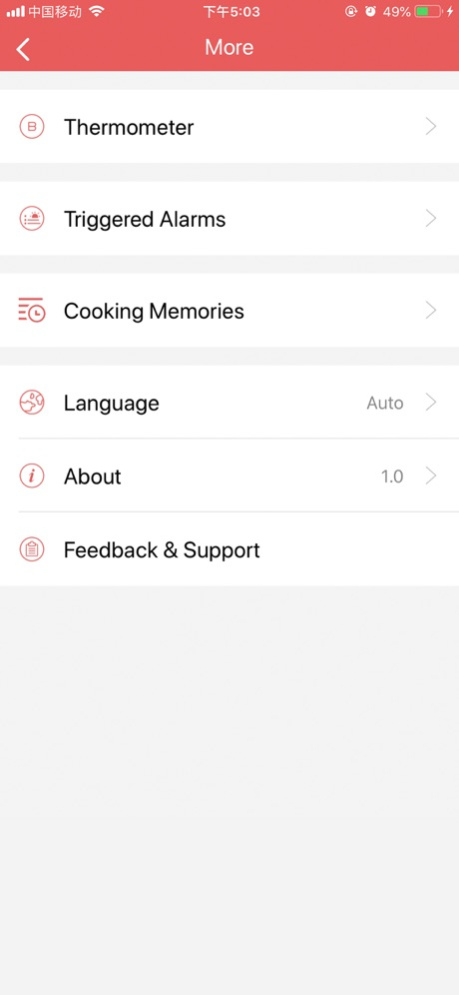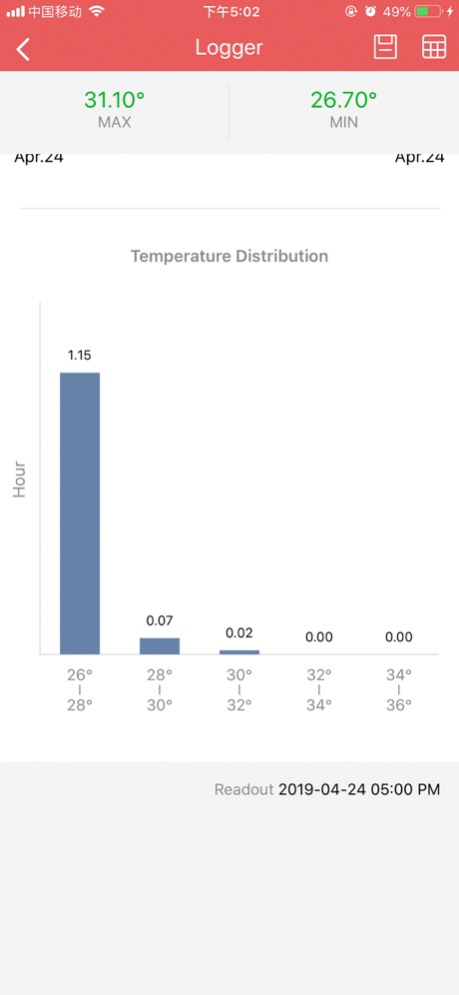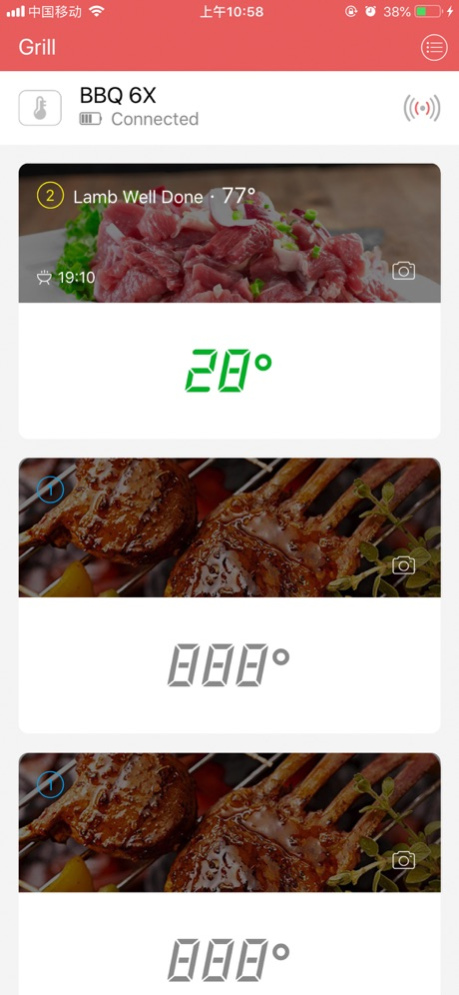HyperBBQ 1.3.8
Continue to app
Free Version
Publisher Description
HyperBBQ is a smart cooking thermometer that connects to your smartphone via Bluetooth Low Energy.
It makes you grill easier and enjoyable.
It provides
-real-time food temperature display
-Preset recipes for different meat
-Food-ready alarm
-Timer
-Temperature graph output in CSV file
Looking for a wireless kitchen thermometer factory direct sale? You can buy a factory price wireless kitchen thermometer from a great list of reliable China wireless kitchen thermometer manufacturers, suppliers, traders or plants verified by a third-party inspector.
We have always positioned ourselves as an OEM ODM manufacturer.
1. Have complete patents and certifications.
2. Never infringe on customers' intellectual property rights
3. Protect all customer information.
Our new customers ask us, how are your Product so competitive?
The answer is simple. Hypersynes Always provide OEM ODM services for brand customers,have no middle man. We design, manufacture, support our own product customers, rather than outsourcing any function to another company. With this philosophy in mind, Hypersynes has developed into the world's largest wireless Bluetooth barbecue thermometer OEM ODM manufacturer and supplier
Jul 22, 2021
Version 1.3.8
Refine translation in German language.
About HyperBBQ
HyperBBQ is a free app for iOS published in the System Maintenance list of apps, part of System Utilities.
The company that develops HyperBBQ is 林青 刘. The latest version released by its developer is 1.3.8.
To install HyperBBQ on your iOS device, just click the green Continue To App button above to start the installation process. The app is listed on our website since 2021-07-22 and was downloaded 2 times. We have already checked if the download link is safe, however for your own protection we recommend that you scan the downloaded app with your antivirus. Your antivirus may detect the HyperBBQ as malware if the download link is broken.
How to install HyperBBQ on your iOS device:
- Click on the Continue To App button on our website. This will redirect you to the App Store.
- Once the HyperBBQ is shown in the iTunes listing of your iOS device, you can start its download and installation. Tap on the GET button to the right of the app to start downloading it.
- If you are not logged-in the iOS appstore app, you'll be prompted for your your Apple ID and/or password.
- After HyperBBQ is downloaded, you'll see an INSTALL button to the right. Tap on it to start the actual installation of the iOS app.
- Once installation is finished you can tap on the OPEN button to start it. Its icon will also be added to your device home screen.